
Book Your Pet’s Appointment the Easy Way!
No more waiting on hold—now you can request your pet’s visit online in just a few simple steps.
Abbey Animal Hospital’s new tool, powered by Otto, helps you book an appointment right from this website. It’s safe, easy to use, and always available—even after office hours!

Step 1: Click the Chat Bubble
Look for the small chat icon in the lower corner of your screen. Click it once to open our appointment helper.
Step 2: Choose the Right Option
You’ll see two choices:
Returning Client Appointment Request if you’ve been here before.
New Client Appointment Request if this is your first visit.
Just click the one that fits your situation.
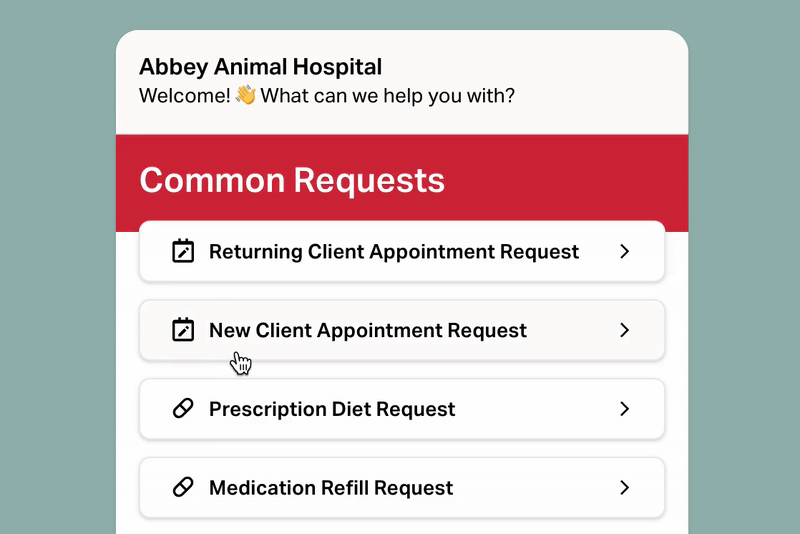
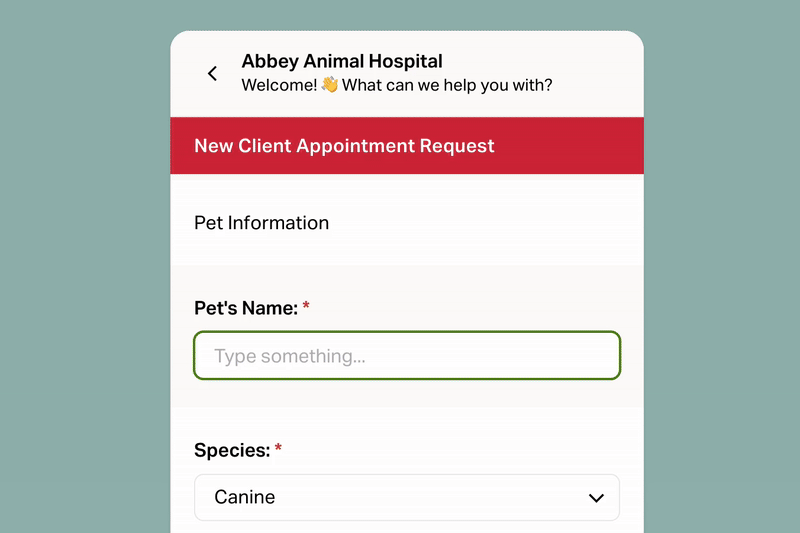
Step 3: Fill Out the Form and Send
Type in your name, your pet’s information, and the date you’d like to come in. Then press submit. We’ll contact you shortly to confirm everything.
That’s all there is to it! If you ever need help, you can still give us a call and we will be happy to walk you through it.
